(+2 FamilySearch Features that Can Help You Learn More)
Guest Blogger: Lauren Kuntzman, MCDL Family History & Learning Center Manager
For this month’s instructional blog post, we’re taking a look at FamilySearch.
FamilySearch is a nonprofit family history organization. Though the FamilySearch website has been around for 20 years, its roots are much, much older. FamilySearch evolved from the Genealogical Society of Utah, which began collecting records relevant to genealogy in 1894. While the Genealogical Society of Utah began microfilming records in 1938, it then turned to capturing records digitally in 1998. The FamilySearch website came online in May 1999, as a way to make the records more widely available.
If you haven’t used FamilySearch before, I highly recommend that you try it out. It is free to use, though you will need to create an account and login to view records. It has excellent records for the United States, Europe, and around the world -- plus it has resources that can help you learn more about research methods, too.
My colleague Kathy Petras previously blogged about FamilySearch in 2016. Much of the interface has remained the same since that time - and if you’re unfamiliar with FamilySearch I recommend reading Kathy’s blog post as an introduction.
However, since that blog post was published, FamilySearch has begun the process of trying to digitize their entire microfilm collection. Any records that don’t have restrictions (due to copyright or privacy concerns) will be released digitally on their website. However, only a portion of these records have been indexed and made searchable with their “Search Historical Records” form.
Because of this, other the past few years, some search features have been redesigned or added, with the goal of helping users find the new (and constantly increasing!) content. Read below for 5 tips that you should use, to make the most of all that FamilySearch offers. Then see the end of this blog post, to find the resources FamilySearch provides (for free!) to help you learn more.
#1 - Search with Wildcard Characters
If you’ve used FamilySearch, you’ve probably made use of their “Search Historical Records” form. It’s a standard search form, enabling you to add information about the individual for whom you are researching, plus use filters to refine your results. Kathy wrote great directions for searching effectively with the “Historical Records” form in her 2016 blog post (see her notes on “Records Search”).Here’s another option for using FamilySearch’s “Search Historical Records” form efficiently: if you’re searching for a name with lots of spelling variations, search with “wildcard characters.” Wildcard characters include an asterisk (*) and a question mark (?), and both can be used in place of letter(s) in a name.
An asterisk represents several characters in a name. For example, if you search the given name field with Juli*, your results will include Julia, Julianne, Julianna, Julie, Juliette, etc.
A question mark represents a single character in a name. For example, searching for the surname Sm?th will return Smeth, Smith, or Smyth.
You can combine the wildcard characters, too. For example, searching for B*sm?th results in Barretsmith , Berrysmith, Backsmith, Bloodsmyth, and many more.
Not only does this search option help with finding results for names with spelling variations, but it might also help you find results for names that are difficult to read (and indexed incorrectly) or names changed over time. Learn more about this search option at https://www.familysearch.org/blog/en/searching-wildcards-familysearch-2/.
#2 - Research By Location
In addition to making use of the “Historical Records” search form, you should also try out the option to “Research by Location.” It’s simple to use: just click the map, select the location you’re interested in, and the website will redirect you to the research page for a particular geographic location. While this option has been available for a while, in the past couple of years FamilySearch has added more information to each research page. Currently, each research page includes links to...- Indexed records you can search
- Image-only records you can browse
- Other materials in the FamilySearch catalog
- Webinars and other lessons that can help you with your research
- A link to the FamilySearch Wiki article about the geographic locale
This feature is great to get an overview of a location that you haven’t previously researched — or to help you find some records you may have overlooked closer to home!
#3 - Search the FamilySearch Catalog
There are several options for searching the FamilySearch Catalog. One of the most useful options for searching is the “Place” search. This will return results of all records available for the location; the results will be sorted by record type/category.
When you expand a category to review the search results, if you click on a search result, the entry will include the author(s) of the record, language, and other details. It will also include “Film/Digital Notes” section where you can see if the record has been digitized and its format. Icons indicate the format and the records availability to you. Here are the icons you’ll see:
If you see the camera+key icon, while you won’t be able to view these records at home, you may be able to view them at other nearby locations including a FamilySearch Affiliate Library (like MCDL) or a FamilySearch Family History Center.
#4 - Visit Affiliate Libraries and Family History Centers
As I mentioned above, some FamilySearch records require you to be at a FamilySearch Affiliate Library or a Family History Center in order to view and access them.FamilySearch Affiliate Libraries have privileges to the limited-access FamilySearch record collection. By visiting an Affiliate Library, you can access approximately 350+ million more record images that you can’t view at home.
Affiliate Libraries can be public or university libraries, archives, museums, or genealogical societies. Currently, all of the branches in the Medina County District Library are Affiliate Libraries. For reference, here is a complete list of FamilySearch Affiliate Libraries worldwide.
In addition to FamilySearch Affiliate Libraries, there are also Family History Centers (FHC). FHCs are considered to be branches of the Family History Library in Salt Lake City. They are operated by The Church of Jesus Christ of Latter-day Saints. By visiting a FHC, you can access even more records - more than you can view at home, and even more than are available at an Affiliate Library. Some FHCs also offer classes to boost your genealogical knowledge. Family History Centers can be located through the FamilySearch Research Wiki with this article.
#5 - Read Digital Books
FamilySearch also includes an entire Digital Library. You can locate it under the “Books” tab in the “Search” menu. The FamilySearch Digital Library includes county histories, rare family histories, family newsletters, yearbooks, and much more that have been digitized from the physical collections of the following libraries:- Allen County Public Library Genealogy Center
- Arizona State Library
- Birmingham Public Library
- BYU Family History Library
- Houston Public Library
- Dallas Public Library
- Historical Society of Pennsylvania
- Midwest Genealogy Center
- Onondaga County Public Library
- Ontario Ancestors (The Ontario Genealogical Society)
- St. Louis County Library
- University of Florida George A. Smathers Libraries
You can browse each of the partner library collections or search the entire collection through the simple (but powerful) search box. Search results can then be filtered by Creator, Subject, Language, Owning Institution, and Access Level.
The “Access Level” filter is the one that you’ll want to be aware of most. If the digital document is marked “Public” or “Full Permission” you can access the document and read it online from anywhere, as well as download pages to save. “Limited Permission” documents can be viewed online, but can’t be downloaded. “Member Permission” indicates that you’ll need to be at an Affiliate Library (like MCDL), Family History Center, or Partner Library to view the document online. If it is marked “Protected” then some copyright restrictions presently prohibit viewing the work online.
Read more about using the FamilySearch Digital Library at https://www.familysearch.org/blog/en/family-history-books/.
Want to learn more?
If you have questions (or want more strategies for finding records) FamilySearch also offers great resources for learning more about genealogy. Check out the two options below, to continue expanding your genealogical knowledge!FamilySearch Research Wiki
The FamilySearch Research Wiki is a powerful tool for learning information about methods, records, geographic locations, and more. Like Wikipedia, the information in the FamilySearch Research Wiki has been written and shared by individuals (just like you and me!) from around the world. Unlike Wikipedia, however, there is some level of review happening for articles, which helps improve the reliability of the information.Currently, there are 91,021 articles on the English-language Wiki. Access it at https://www.familysearch.org/wiki/en/Main_Page. There’s a simple search feature, which works well with keywords, plus a couple options for browsing geographical (use the map or click “Browse By Country”).
In addition to offering the Research Wiki in English, it’s also available in other languages.
It’s worth checking the foreign language Research Wikis for additional (and sometimes more in-depth) information on non-English speaking geographic locales.
Online Classes & Webinars
The Family History Library frequently offers classes on general research methods, as well as methods for researching ethnic groups around the world. Often times these classes are made available as live webinars (which in can participate in, as they are being broadcast) or, later, as pre-recorded classes.Upcoming and past classes/webinars can be found on the Family History Library Classes and Webinars page. Be sure to review the “Class Schedules” and “Upcoming Webinars” sections, to see if there is an upcoming class that you might want to join. It’s also good to review what webinars have been offered in the past - their “Research Seminars & Conferences” can be especially helpful, as they offer multiple sessions all on a theme/topic.
In addition to the Family History Library Classes and Webinars page, you can also review past classes in the Learning Center. This page offers a full list of classes that are available.
If you’d like more information on using FamilySearch (in addition to the tips above!) consider viewing Diane Loosle’s recorded webinar on “FamilySearch Tips.”



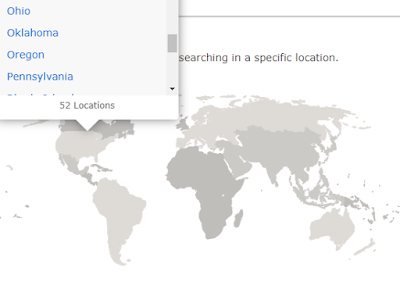


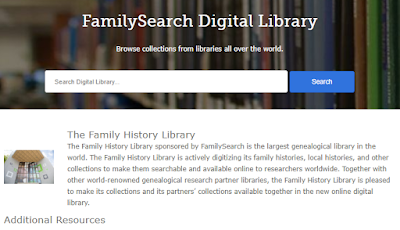


No comments:
Post a Comment